Monday, August 17, 2009
Isolating objects in Photoshop
There are few ways to isolate objects in Photoshop, you can use the mask tool and the wand tool for instance. But the best way that I have found is using the pen tool. The advantages are that once you create the path and convert from a working path it will always be in your path palette. You won't have to retrace the object in the future if you need to make changes for color correction or other alterations to the object. You also can make it a clipping path, this will allow to place the image in layout programs creating a mask that only shows the object and not it surroundings. It's best to use the pen tool by zooming in on the image to 300%, start your path 3 pixels in from the edge of the object. Keep your anchor points to a minimum this will keep your path smooth, if you don't you run the risk of having a jagged path. The pen tool will save you time and energy for future projects.
Labels:
Adobe Photoshop,
clipping path,
image,
mask tool,
palette,
path,
pen tool,
wand tool
Subscribe to:
Post Comments (Atom)
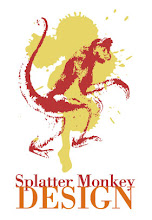
No comments:
Post a Comment