Monday, July 20, 2009
Making your Art Pop!
Have you ever wanted to take a illustration done in Adobe Illustrator and try to give it a Pop Art look. It is very easy to do, open your Illustrator file and open it in Photoshop. Go into the Channels window and click on the Cyan channel. From the menu bar click on Filters go to Pixelate>Halftone. Change the Max Radius to 6 you can leave the default screen angle as is. Follow the same process for the Magenta and Yellow channels. When you are done you'll have a piece Roy Lichtenstein would be proud of.
Labels:
Adobe Illustartor,
Adobe Photoshop,
channels,
cyan,
filter,
halftone,
illustration,
Lichtenstein,
magenta,
pixelate,
Pop Art,
yellow
Subscribe to:
Post Comments (Atom)
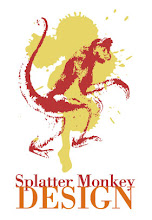
No comments:
Post a Comment